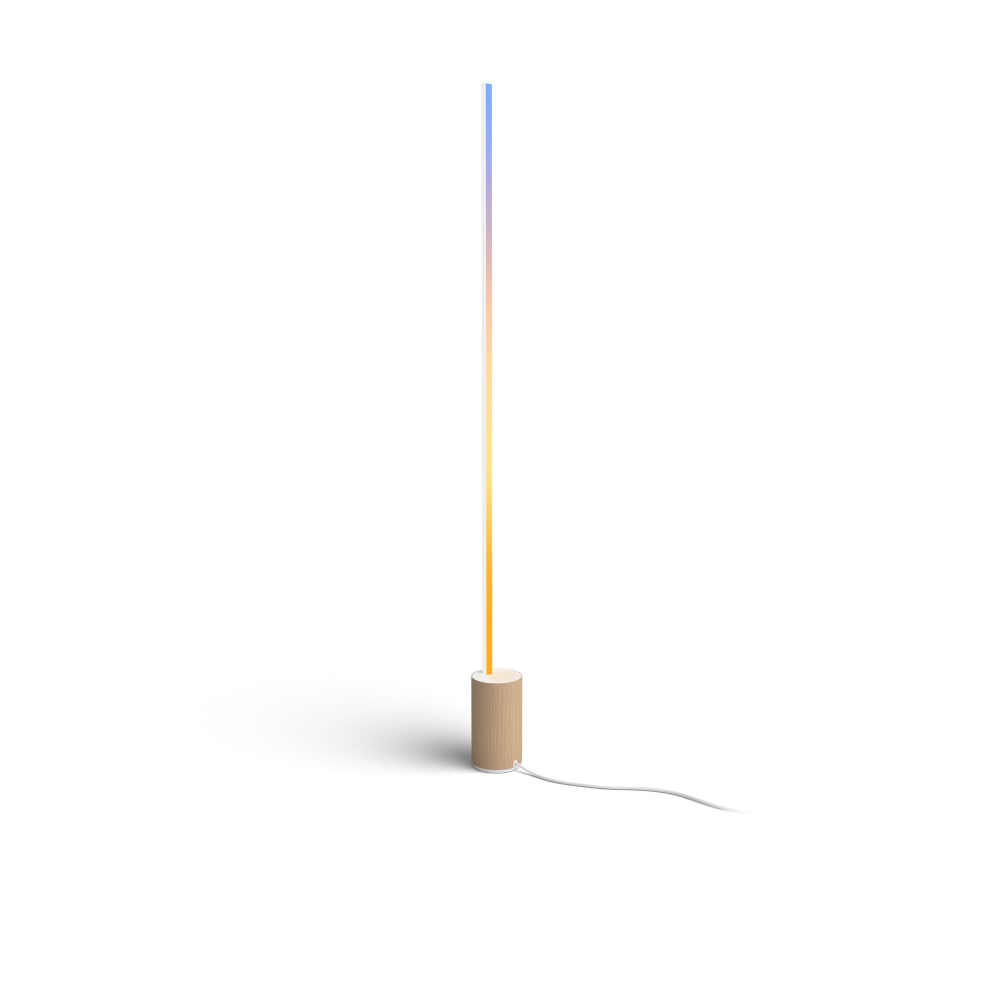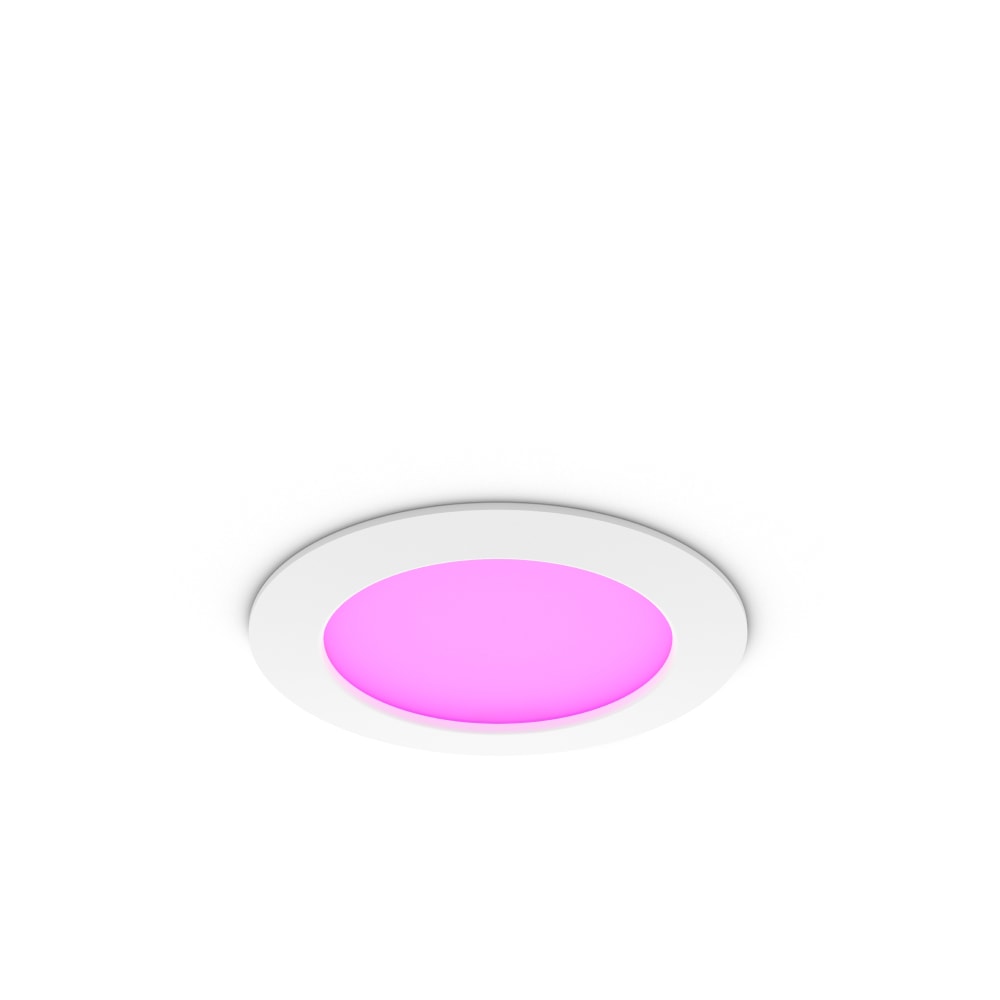Enhance every mood, every moment — inside and outside your home.
What Philips Hue can do
With Philips Hue smart lights, the Bridge, and the Philips Hue app, you have a smart lighting system that goes far beyond turning on and off your lights.

What it does
Automate your lights, add smart accessories, sync your lights to the screen — Philips Hue is packed with features that make smart lighting extraordinary.

How it works
What’s a Bridge, and why do you need it? Check out how Philips Hue works — and how easily you can get started.
...and what you can do with Philips Hue
From simply setting the mood to creating immersive experiences when watching TV, playing a game, or listening to music, Philips Hue brings you more benefits than you thought possible.
Works with Philips Hue
Philips Hue is compatible with countless other smart home devices, platforms, and assistants to help make life more convenient.
*Sign up and save 15%. You should receive your code within 1 hour after your subscription, but processing time may vary. This promotion is not valid on email addresses that are already enrolled in the Philips Hue newsletter. Read the Terms & Conditions for this promotion.
*When a bulb displays "Up to" a certain number of lumens in its specifications, it displays the maximum lumen output of the bulb. It shows how bright the bulb can get at 2700 K (White bulbs) or 4000 K (White ambiance or White and color ambiance bulbs). Learn more about brightness.