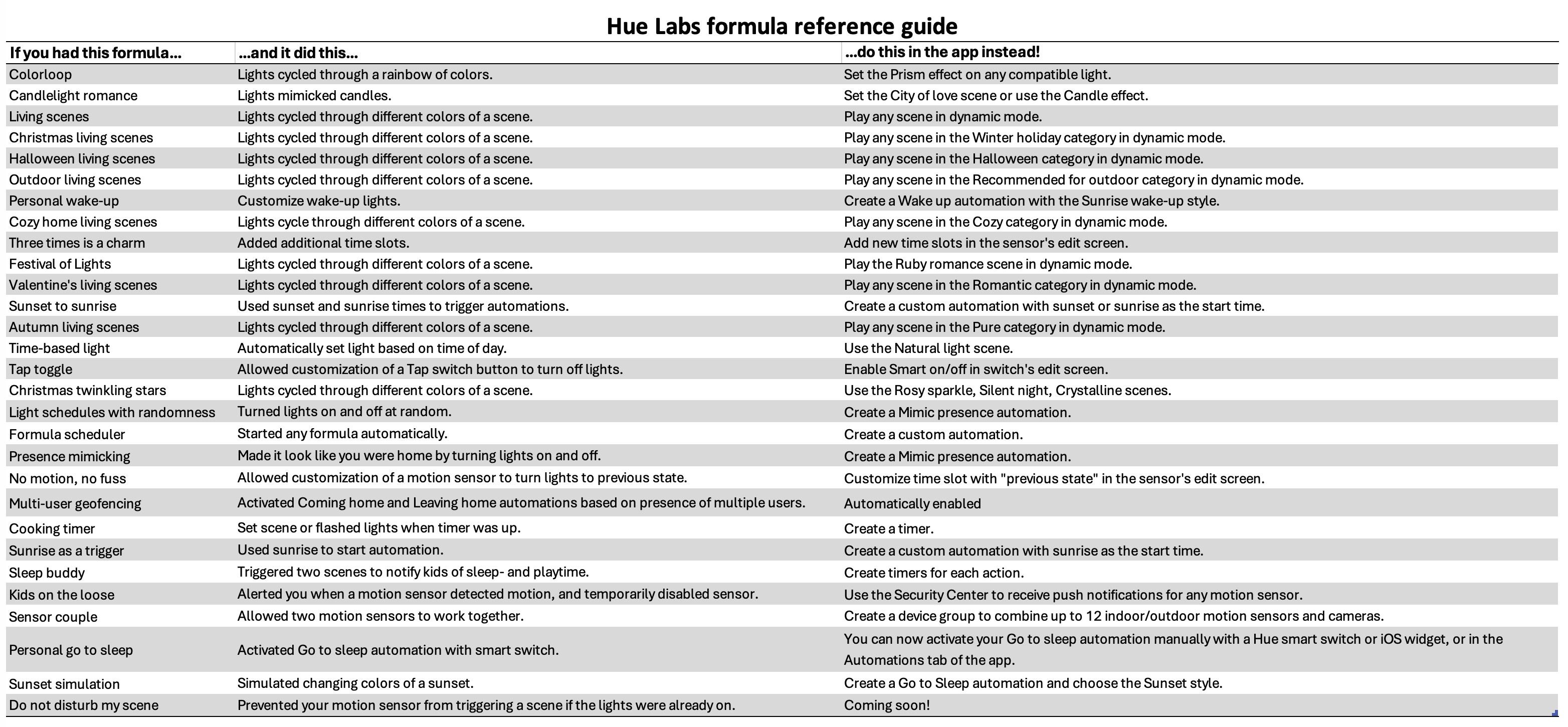Hue Labs information

After 7 years of testing new features, the Hue Labs experiment has come to an end! Many formulas have been promoted to built-in app features (with even more functionality!) so start using those instead.
What's happening to Hue Labs?
Hue Labs was a testing platform that helped us develop our most out-of-the-box ideas. Many of these ideas became formulas, which then became some of our most-loved features.
Because of its success, we’ve moved much of our beta testing to the app — so there’s no need for a separate Hue Labs platform anymore. You'll see "Beta" on features you can try out!
What should I do?
You’ll be able to access Hue Labs up until June 2024. After that, automated formulas will keep running as is, but you won’t be able to edit them. Manually activated formulas can be replaced by corresponding scenes in the scene gallery. Find all the formulas and their corresponding features in the table below.
Questions and answers
What is Hue Labs?
Hue Labs was a testing platform where anyone with a Philips Hue system could try prototypes of new functionalities called formulas. We've collected so much feedback from Hue Labs users that most formulas are now available in the Philips Hue app — some with even richer functionality than before!
What is happening to Hue Labs?
Hue Labs was always intended as an experiment. It was a place for us to develop new features, with our users giving us feedback on our most out-of-the-box ideas. Many of these ideas were so popular that we’ve now built them right into the app.
We’ve finished moving much of our beta testing to the app itself, thanks to the success of Hue Labs. You can now test features right in the app, so there’s no need for a separate Hue Labs community anymore!
Is Hue Labs still accessible?
Hue Labs will close on June 2024. Up until then, you will be able to edit any installed formulas. After June 2024, automated formulas will continue to run as is, but you won't be able to edit them. Manually activated formulas will not be accessible, but you can find their corresponding scenes in the scene gallery.
How do I delete my existing Hue Labs formulas?
Go to the Automations tab and tap Hue Labs. Once inside the Hue Labs platform, tap My formulas to view and delete your installed formulas.
Where can I see which Hue Labs formulas are part of the Philips Hue app?
Check the table below to see which Hue Labs formulas have corresponding features in the Philips Hue app. Some formulas won't work exactly the same as they did in Hue Labs — they may even have more functionality.
Will my existing Hue Labs formulas continue to work after Hue Labs closes?
We recommend moving over to these built-in features, since they often have more functionality than the formulas. We’ll add a few more, outlined in the table below. If you don't see a formula listed, it may not have a corresponding feature.
Why are some Hue Labs formulas not part of the Philips Hue app?
Hue Labs was a testing platform for users to try out prototypes of new features. Some formulas weren't a good fit for the app. You may be able to find similar functionalities in third-party apps that work with Philips Hue.
Will more Hue Labs formulas become part of the Philips Hue app?
That's the plan! Many Hue Labs formulas already have corresponding features in the app. We’ll add a few more, outlined in the table below. If you don't see a formula listed, it may not have a corresponding feature.
Will the closure of Hue Labs affect the rest of my Philips Hue system?
Your system will continue to work normally! Even if you had formulas installed, your lights, switches, sensors, automations, Entertainment areas, third-party integrations, and any other part of your system will stay the same.
Can I still test out features?
Yes — right in the Philips Hue app! You’ll see “Beta” next to the features that we’re currently testing out.
Why don’t I see a corresponding feature for the temperature dashboard?
We understand the frustration, and we tried our best to ensure all the most popular features were built into the app. Some features, like the temperature sensor dashboard, were not a fit for the app. You can still view the temperature in third-party apps such as Apple Home and Google Home.
Hue Labs formula reference guide