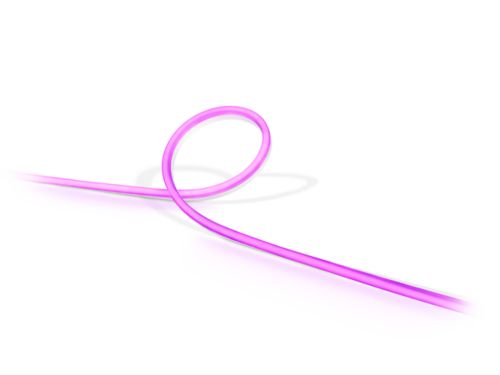Don't just watch TV — experience it. Surround yourself in lights that match the action.



Spectacular syncing
Fast light response
Supporting 4K at 60 Hz and 1440p at 120 Hz, the sync box 4K lets you watch high-quality content with instant light response.
1-to-1 color matching
Sync up to 10 lights
Instant app control
The Hue app is your control center for all things sync. Change the intensity, brightness, and mode.

Go hands-free with voice
Pair with a smart home assistant, such as Alexa or Siri, to control syncing with simple commands.

Control your way
Use the Hue app, your voice or a TV remote to control your light sync setup.
Use your TV remote
Configure any infrared TV remote to control the sync box 4K — start, stop and more.


Connect up to 4 HDMI devices
Set-top boxes, streaming sticks — whatever HDMI device you use to watch, you can connect. The sync box 4K automatically detects which one is playing and switches to it.

Create a virtual room
An Entertainment area is a virtual representation of your home theater. Drag and drop the lights to their real-life location for the optimal sync experience.

Fine-tune the experience
Let's get personal. Use the app to change the sync intensity, dim or brighten the lights, adjust the overall light balance, and more.
Where to install a Hue sync box


Upgrade to 8K
If you're all about the specs, the sync box 8K is your match. It supports the highest-quality picture — ideal for 8K movies and console gamers.
Questions & Answers
What video formats do the sync box 4K and sync box 8K support?
The sync box 8K supports formats up to 8K at 60 Hz and 4K at 120 Hz in addition to supporting HDMI 2.1. This means that the sync box 8K was designed to support HDMI content well into the future.
The sync box 4K supports HDMI 2.0 and formats up to 4K at 60 Hz and 1440p at 120 Hz.
Is there a difference in design between the sync box 4K and the sync box 8K?
The sync box 8K is slightly larger than the sync box 4K:
Sync box 8K: 20 cm x 10.9 cm x 2.55 cm, weight 0.59 kg
Sync box 4K: 18.2 cm x 9.9 cm x 2.3 cm, weight 0.46 kg
The sync box 8K features a glossy ring around the top cover, and uses USB-C instead of a micro USB. Additionally, the sync box 8K now has a factory reset button on the back.
Which sync box should I get — the 4K or the 8K?
If you have or plan on getting an 8K TV, or if you own the latest generation gaming console and want to use 4K at 120 Hz, the sync box 8K will give you the best experience. Keep in mind that your TV needs to support both HDMI 2.1, 8K, and naturally 8K content.
What does the Philips Hue Play HDMI sync box do?
The Hue sync box reads the video or audio signal from an HDMI device — a set-top box, gaming console, or streaming stick, for example. The Hue sync box sends this signal to your Hue Bridge, which then instructs the color-capable smart lights in your Entertainment area to react.
What video and audio formats does the sync box support?
The sync box 4K supports HDMI 2.0 up to 4K in 60 Hz and 1440 p in 120 Hz, Dolby Vision, and HDR10+.
The sync box 8K supports HDMI 2.1 up to 8k in 60 hz and 4k in 120Hz, Dolby Vision and HDR10+.
What media devices does the Hue sync box support?
The Hue sync box supports devices with an HDMI connection. The HDMI device must be plugged into the Hue sync box with an HDMI cable. Smart TV apps and their related services are not supported as their signal doesn't pass through an HDMI cable.
If you want to sync your smart TV apps with your lights, you can use the Sync TV app on compatible Samsung TVs.
Does the sync box support the latest gaming consoles?
Yes. The sync box 4K supports gaming consoles up to 4K at 60 Hz and 1440p at 120 Hz. The sync box 8K supports gaming consoles up to 8K in 60 Hz and 4K in 120 Hz.
Any format above these specifications will be downgraded, so you'll still be able to sync your lights.
How many HDMI devices does the Hue sync box support?
You can connect up to four HDMI devices directly to the Hue sync box. If you want to connect more, connect an HDMI splitter or A/V receiver to the Hue sync box.
Is an HDMI cable included with the Hue sync box?
Yes. The Hue sync box comes with one HDMI cable. You can use this to connect the Hue sync box to the TV.
Specifications
Design and finishing
Color
Black
Material
Synthetic
Metal
Environmental
Operational humidity
5% <H<95% (non condensing)
Operational temperature
0°C - 40°C
Packaging information
EAN
8718699707248
Power
Power Supply
100 - 240 V
Power consumption
Standby power
1 W
Adapter voltage
24 V
Standby power consumption
1.5 W
Maximum power consumption
7.3 W
Product dimensions and weight
Net weight
0.455 kg
Height
2.3 cm
Length
9.9 cm
Width
18.2 cm
Service
Warranty
2 year(s)
Technical specifications
Lifetime up to
10,000 h
Lifetime
10000 hrs
Mains power
100-240 V
Class of protection
II - double insulated
Time until standby
20 min
What's in the box
Power adapter
Yes
HDMI Sync Box
Yes
HDMI cable
Yes
What's supported
Philips Hue App
Android 10.0 and above
iOS 16 or later
Voice assistants (Hue Bridge required)
Amazon Alexa
Google Assistant
Ports
4
IR receiver
Yes
WiFi
802.11 b/g/n/ 2.4 GHz
HDMI
2.0b with HDCP 2.2
Video resolution
4K 60Hz; 1080p & 1440p 120Hz; HDR10+ & Dolby Vision.
CEC
Yes
Video formats
HDR10+; Dolby Vision
Audio formats
Dolby Atmos
Supported
Bluetooth 4.2 for installation with WIFI
Other
User manual
Disposal of the product
At the end of (economic) life dispose the product according to local rules and do not dispose the product with regular household waste. The correct disposal of your product will help prevent potential negative consequences for the environment and human health
Dismantling
No dismantle information available
*When a bulb displays "Up to" a certain number of lumens in its specifications, it displays the maximum lumen output of the bulb. It shows how bright the bulb can get at 2700 K (White bulbs) or 4000 K (White ambiance or White and colour ambiance bulbs). Learn more about brightness.