Get ultimate smart light control in the palm of your hand.
Get ultimate smart light control in the palm of your hand.

No matter if you use Bluetooth or a Hue Bridge with your lights, you can use the same app — even if you decide to add a Hue Bridge later.

Set scenes, dim and brighten the room, and turn your lights on and off — all from the same screen.
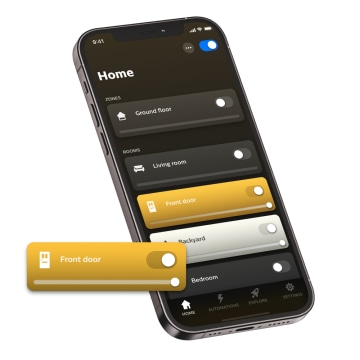
Group lights into Rooms and Zones for easy access. Create Rooms for each upstairs bedroom, and then create a Zone to control the entire floor.
Browse popular scenes — which set the lights in a Room to different colors and brightness — to instantly create atmosphere. Not sure where to start? Try out some fan favorites, such as Arctic aurora or Savanna sunset.
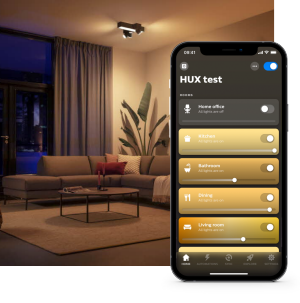
Each scene in the Hue scene gallery has been crafted by lighting designers. Bring professional lighting into your own home!

See every scene in a single screen with the Hue scene gallery, which is organized by style and the feeling each scene creates.

Use your own pictures or start from scratch with custom colors and brightness, and then save these scenes to use at any time.
Schedule your lights to turn on and off to customized settings at any time of day, letting your lights follow you throughout your daily routines.

Set your lights to turn on and off at custom times or at sunrise and sunset. Bright in the kitchen at breakfast, and low in the living room at night.

With Go to sleep and Wake up automations, you can let the lights automatically dim as you drift off, and then brighten gently in the morning.

Let your lights turn on as you arrive and turn off as you leave. Someone home? The app knows to keep the lights on.

The Hue Bridge is a smart lighting hub. It stores all your customizations and settings, while giving you access to automations, away-from-home control, and more.

Set up and program smart buttons, switches, and sensors in the Hue app — and change their settings at any time.
The Hue app integrates seamlessly with popular smart home platforms, letting you use your favorite smart devices together.

Set up your lights in the Hue app and have them automatically sync with HomeKit for easier integration and control.

Create smart lighting shortcuts in the Shortcuts app, and then access them in widgets in your iPhone’s Home Screen.

Use widgets to get instant control of your lights from the home screen of your Android phone. It’s the fastest way to set your favorite scene!

Get answers to your questions about the Hue app, from setting it up to customizing it.

Get details on the latest updates to the Philips Hue app as they’re rolled out.

Get information on how Philips Hue smart lighting works, the difference between Bluetooth or a Hue Bridge.