Philips Hue Sync is a tool for PC or Mac which captures content you’re watching, listening to or playing and translates it into an immediate lightscript for an immersive experience.
Download and experience now
Hue Sync is only available to download on desktop


Enhance films and games
The Philips Hue Sync application creates a light script for your lights based on content that you watch or play on your PC or Mac. Via screen grabbing and a smart colour algorithm, it matches your Philips Hue lights to on-screen action in real-time.


Match with music
Philips Hue Sync listens to the beat and type of song, creating a light script on the fly to match the music you are listening to. Immediate and without a delay, enjoy slow dynamic effects or customise the intensity of the effects as you prefer.
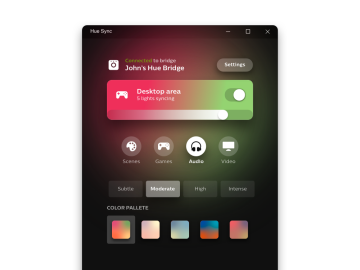
Finetune your experience
Brightness adjustment
Adjust the brightness level to control the intensity of the light effect.
Immersion control
Choose between different modes of immersion from normal to intense to personalize the experience.
Mode change
Change colors or white-tones via the presets and create the light setting that perfectly matches your entertainment experience.
Set up your Hue entertainment and get started

Step 1
Make sure that your square-shaped bridge and white and colour ambience lights are powered on and connected.

Step 2
Set up a new entertainment area in the Philips Hue App.

Step 3
Use the Philips Hue Sync app on your PC/Mac or connect with Razer.
Recommended products
To get started with Hue entertainment, you’ll need our square-shaped bridge and white and colour ambience lights. We also advise using the latest generation of Hue products for richer colours.
How-to videos
How to setup Philips Hue Sync
How to use Philips Hue Sync with a TV
Discover more about Hue entertainment

Light up your gaming
Experience a new dimension of spatial immersion by bringing in-game environments and effects to the entire room.

Let your movies fill the room
Let the action leap off your screen and into your room. Sync your Philips Hue lights with movies and immerse yourself in every scene.

See how music comes to life
Sync your Philips Hue lights with the beat of any song whether you want to sit back and relax or get the party started.
*When a bulb displays "Up to" a certain number of lumens in its specifications, it displays the maximum lumen output of the bulb. It shows how bright the bulb can get at 2700 K (White bulbs) or 4000 K (White ambiance or White and color ambiance bulbs). Learn more about brightness.







