*When a bulb displays "Up to" a certain number of lumens in its specifications, it displays the maximum lumen output of the bulb. It shows how bright the bulb can get at 2700 K (White bulbs) or 4000 K (White ambiance or White and colour ambiance bulbs). Learn more about brightness.
Setting up Hue sync box with ARC
The Play HDMI sync box lets you sync your Philips Hue lights with your TV screen, creating an immersive entertainment experience. To set up the sync box with a soundbar or AV receiver using ARC, there are a few things you need to know.
What is ARC?
ARC stands for Audio Return Channel, which is a feature found on most modern TVs. It allows the TV to send audio signals back to an external audio device, such as a soundbar, through an HDMI cable. This eliminates the need for an additional audio cable and simplifies the setup process.
When should I use ARC?
Use ARC when you want to play TV audio through an external audio device, such as a soundbar.
Can I use ARC with the sync box?
Yes! Here’s how to set up the sync box with a soundbar or AV receiver using ARC:
Original setup with a sound bar
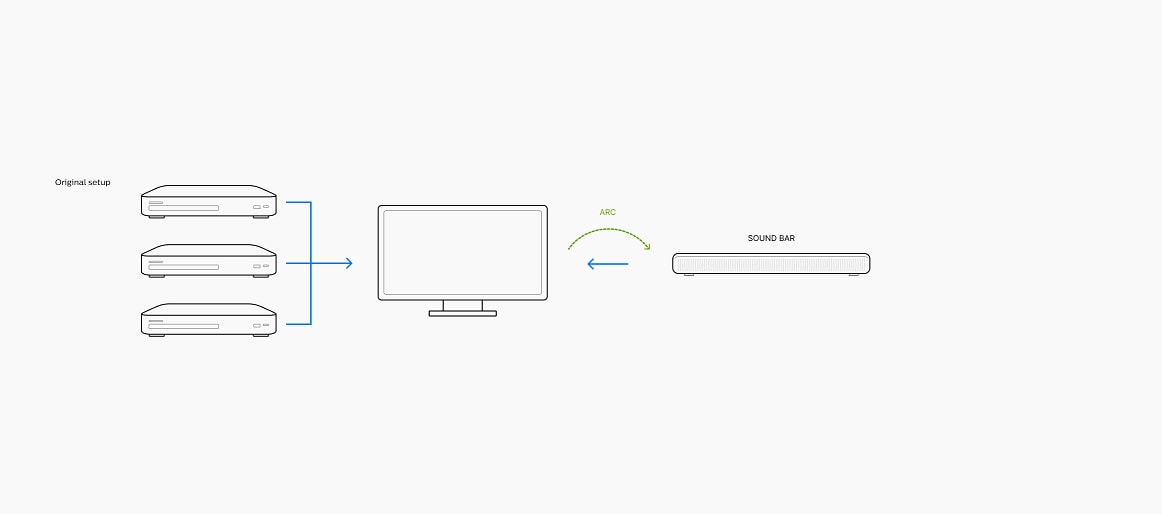
Option 1: Sync box and ARC
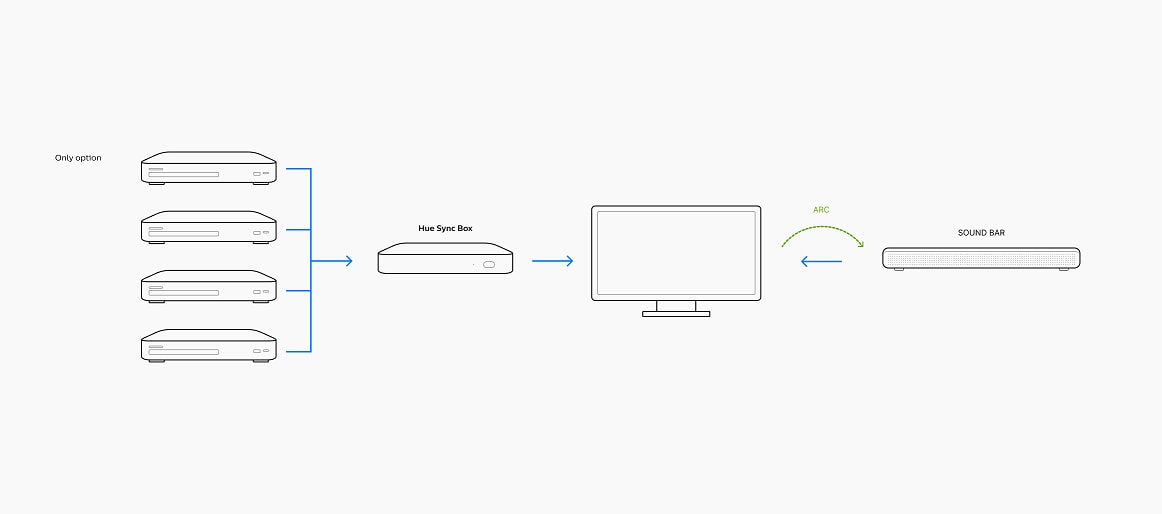
Original setup with an AV receiver
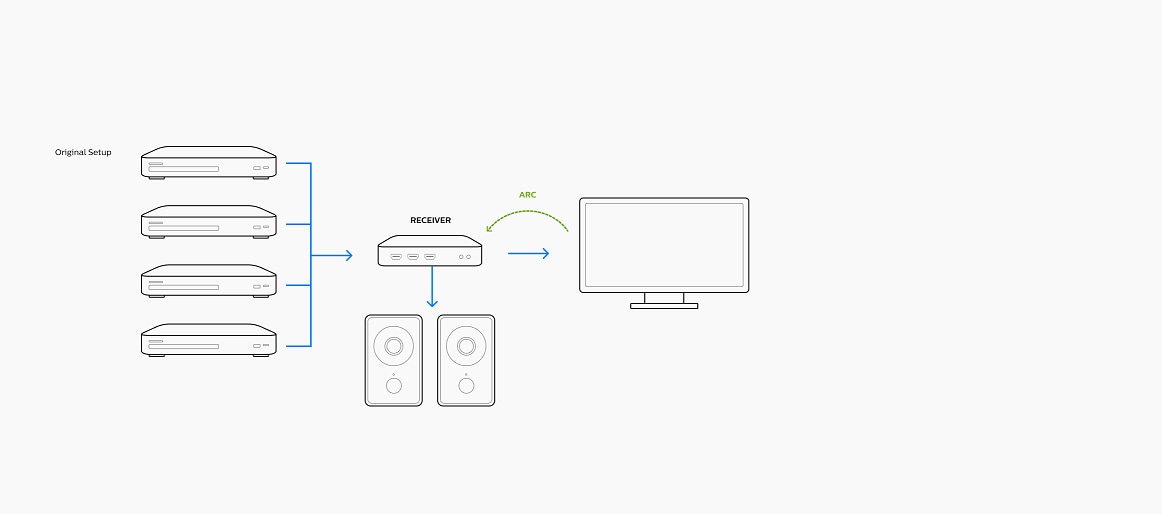
Option 1: Sync box and ARC
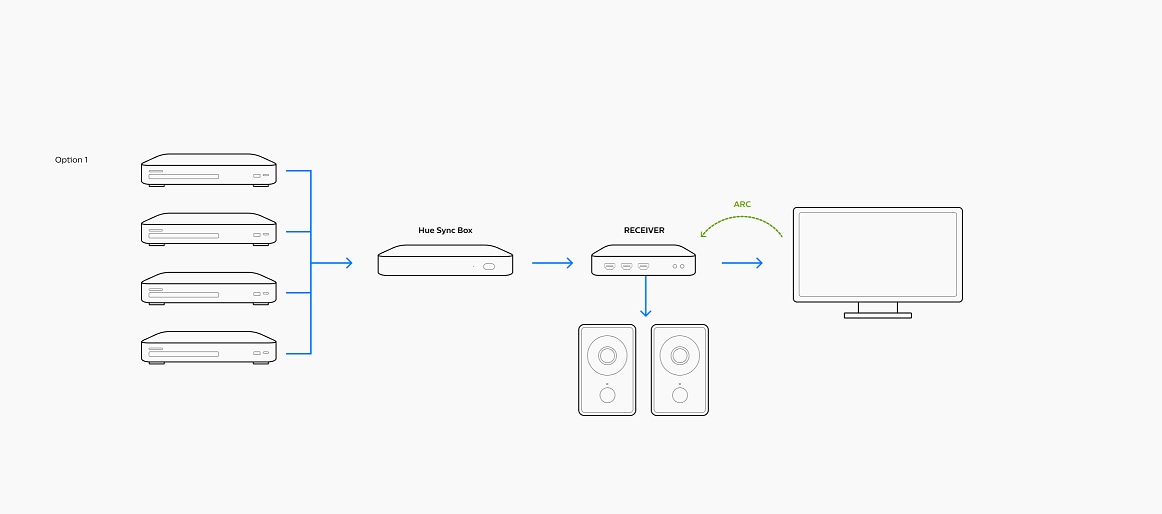
Option 2: Sync box and ARC
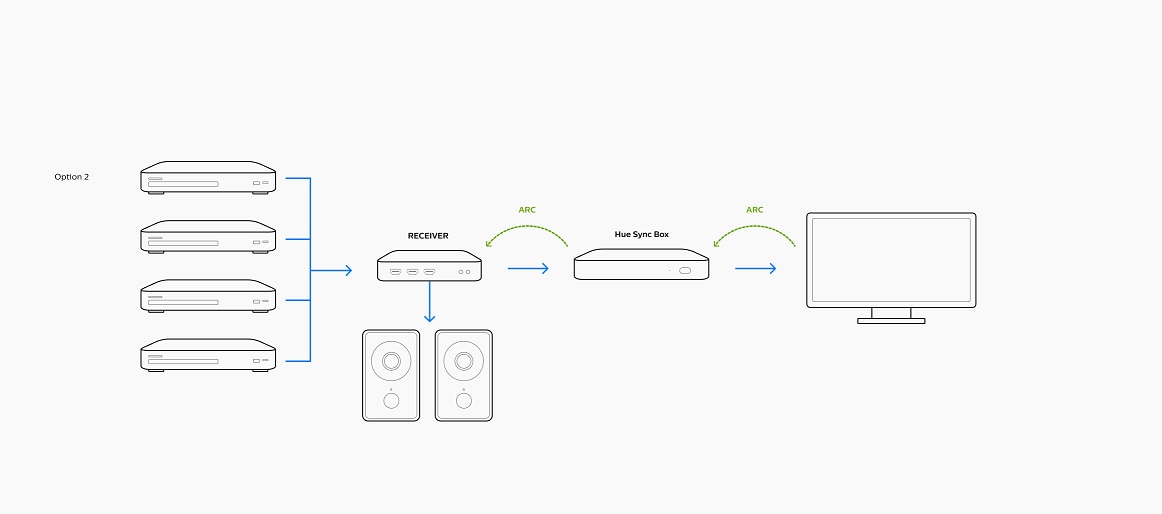
Option 3: Sync box and ARC
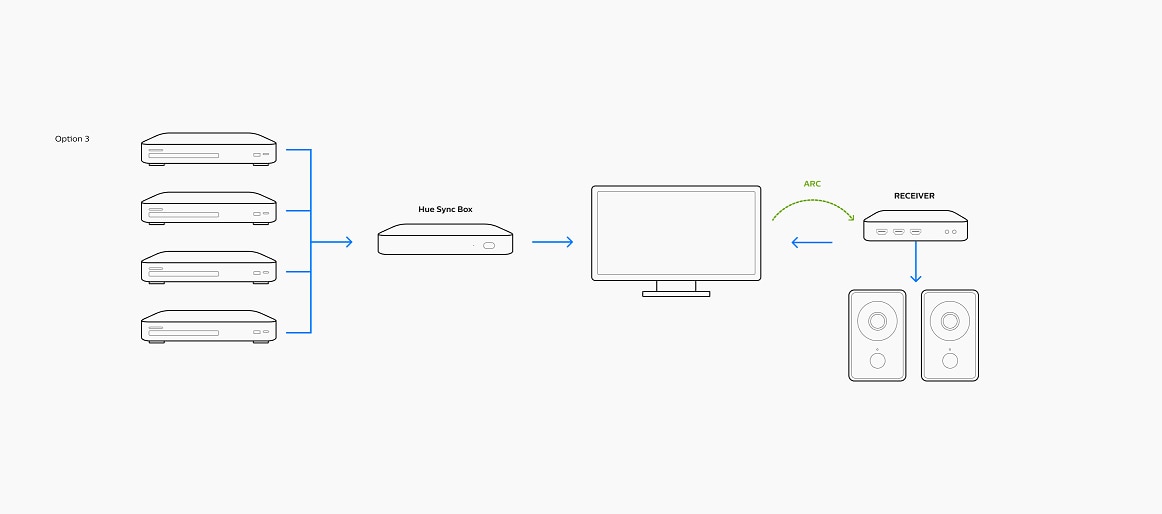
Option 4: Sync box and ARC
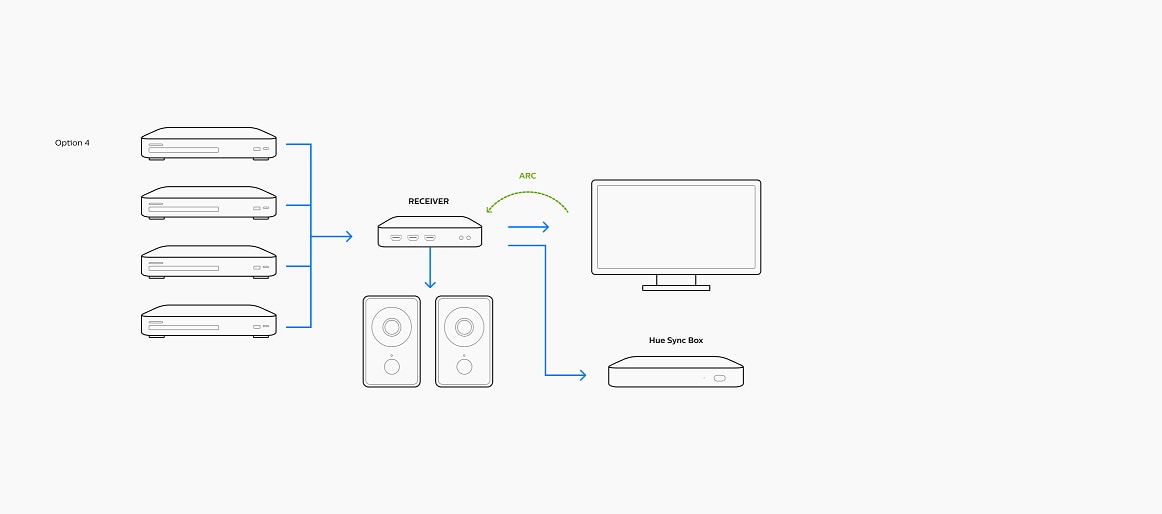
Does the Hue Sync box support eARC?
eARC, which stands for Enhanced Audio Return Channel, is an updated version of ARC that was introduced with HDMI 2.1. The sync box 8K supports both ARC and eARC passthrough, whereas the original Sync Box 4K supports only ARC passthrough. It will automatically revert back to the ARC specification.